Advertisements
Advertisements
प्रश्न
Write a note on the elements of a window.
संक्षेप में उत्तर
उत्तर
Elements of a window:
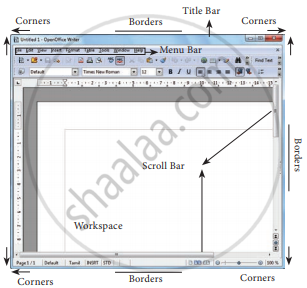
The elements of a window.
- Title Bar:
The title bar will display the name of the application and the name of the document opened. It will also contain minimize, maximize and close button. - Menu Bar:
The menu bar is seen under the title bar. Menus in the menu bar can be accessed by pressing the Alt key and the letter that appears underlined in the menu title. Additionally, pressing Alt or F10 brings the focus to the first menu of the menu bar. In Windows 7, in the absence of the menu bar, click Organise and from the drop-down menu, click the Layout option and select the desired item, from that list. - The Workspace:
The workspace is the area in the document window to enter or type the text of your document. - Scroll bars:
The scroll bars are used to scroll the workspace horizontally or vertically. - Corners and borders:
The comers and borders of the window help to drag and resize the windows. The mouse pointer changes to a double-headed arrow when positioned over a border or a comer. Drag the border or comer in the direction indicated by the double-headed arrow to the desired size as shown in the Figure. The window can be resized by dragging the comers diagonally across the screen.
shaalaa.com
Elements of a Window
क्या इस प्रश्न या उत्तर में कोई त्रुटि है?
