Advertisements
Advertisements
Question
Differentiate between packet switching over message switching
Solution
1) Packet switching :
- Packet switching : is a communication paradigm in which packets are routed between node over data links shared with other traffic.
2) Message switching :
- Message switching : was the precursor of packet switching, where messages were routed in one hop at a time.
APPEARS IN
RELATED QUESTIONS
Hi-Standard Tech Traj.ning Ltd. is a Mumbai based organization which is expanding its office set-up to Chennai. At Chennai office compound, they are planning to have 3 different blocks for Admin, Training and Accounts related activities. Each block has a number of computers, which are required to be connected in a network for communication, data and resource sharing.
As a network consultant, you have to suggest the best network related solutions for them for issues/problems raised by them in (i) to (iv), as per the distances between various blocks/locations and other given parameters.
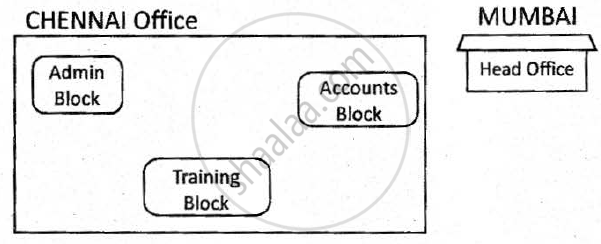
Shortest differences between various blocks/locations:
| Admin Block to Accounts Block | 300 Metres |
| Accounts Block to Training Block | 150 Metres |
| Admin Block to Training Block | 200 Metres |
| MUMBAI Head Office to CHENNAI Office | 1300 Km |
The number of computers installed at various blocks is as follows:
| Training Block | 150 |
| Accounts Block | 30 |
| Admin Block | 40 |
1) Suggest the most appropriate block/location to house the SERVER in the CHENNAI office (out of the 3 blocks) to get the best and effective connectivity. Justify your answer.
2) Suggest the best-wired medium and draw the cable layout (Block to Block) to efficiently connect various blocks within the CHENNAI office compound.
3) Suggest a device/software and its placement that would provide data security for the entire network of the CHENNAI office.
4) Suggest a device and the protocol that shall be needed to provide wireless Internet access to all smartphone/laptop users in the CHENNAI office
Which of the following is not a network device?
A ______ is a software program that is designed to copy itself from one computer to another, without human intervention.
Which of the following is true for RJ - 45 connector?
______ network device connect different devices through wires.
NIC stands for ______.
______ network device is known as an intelligent hub.
Mention any two main advantages of using a network of computing devices.
Explain the following device:
NIC
Quickdev, an IT based firm, located in Delhi is planning to set up network for its four branches within a city with its Marketing department in Kanpur. As a network professional, give solution to the questions, after going through the branches locations and other details which are given below:
| DELHI BRANCH | |
| BRANCH A | BRANCH B |
| BRANCH C | BRANCH D |
| KANPUR BRANCH |
| MARKETING DEPT. |
Distance between various branches is a follows:
| Branch | Distance |
| Branch A to Branch B | 40 m |
| Branch A to Branch C | 80 m |
| Branch A to Branch D | 65 m |
| Branch B to Branch C | 30 m |
| Branch B to Branch D | 35 m |
| Delhi Branch to Kanpur | 300 km |
Number of computers in each of the branches:
| Branch | Number of Computers |
| Branch A | 15 |
| Branch B | 25 |
| Branch C | 40 |
| Branch D | 115 |
- Suggest the most suitable place to install the server for the Delhi branch with a suitable reason.
- Suggest an ideal layout for connecting all these branches within Delhi.
- Which device will you suggest, that should be placed in each of these branches to efficiently connect all the computers within these branches?
- Delhi firm is planning to connect to its Marketing department in Kanpur which is approximately 300 km away. Which type of network out of LAN, WAN, or MAN will be formed? Justify your answer.
- Suggest a protocol that shall be needed to provide help for transferring of files between Delhi and Kanpur branch.
