Advertisements
Advertisements
Question
Difference between <UL> and <OL> tags.
Solution
- <OL> tag:
Numbered list is created within the tag pair <OL> ….. </OL> tag. The ordered list displays items in numerical or alphabetical order. - <UL> tag:
Unordered list is surrounded within <UL> …… </UL> tags. Unordered lists are often referred as bulleted lists. Instead of numbers, each element in the list has prefixed with a special bullet symbol.
APPEARS IN
RELATED QUESTIONS
A list block can be defined inside another list is:
How will you define numbered list?
Write an HTML code to display the following text in exactly the same way as given below
I am studying Computer Science Application.
Briefly explain the attributes of <hr> tag.
Write an HTML code to provide hyperlink to https://www.w3schools.com.
Write an HTML code the show the following text:
|
MODERN ATOMIC THEORY The findings of modern atomic theory are given as follows:
|
Explain the types of list with suitable HTML code.
Write HTML code to create the following table:

Arif works in a school as a web designer. He has been assigned the task of uploading the calendar of holidays for the month of March. He was supposed to design an HTML table for the same.
Help him to complete the table with the right statements in the blanks.
Observe the table and attempt any four questions (out of five) given after the table.
| MARCH 2023 | |||||||
| DAYS | Mon | Tue | Wed | Thu | Fri | Sat | Sun |
| DATES | 6 | 7 | 8 | 9 | 10 | 11 | 12 |
| 14 | |||||||
<html>
<head>
<title> </title>
</head>
<body>
<table>
<tr>
<td colopan = ______><!-STATEMENT-1 MARCH2023 </td>
</tr>
-------------------------------
<!-STATEMENT-2>
<th>DAYS</th>
<th>Mon</th>
<th>Tue</th>
<th>Wed</th>
<th>Thu</th>
<th>Fri</th>
<th>Sat</th>
<th>Sun</th>
______<!-STATEMENT-3>
<tr>
<td ______ = 2><! - STATEMENT- 4>
DATES </td>
<td>6</td>
<td>7</td>
<td>8</td>
<td>9</td>
<td>10</td>
<td>11</td>
<td>12</td>
</tr>
<tr>
<td></td>
<td> ______ </td><!-STATEMENT-5>
</tr>
</table>
</body>
</html>- Write the attribute value to complete Statement -1 to achieve the output as given in the above table.
- Write the tag to complete Statement -2 to achieve the output as given in the above table.
- Write the attribute value to complete Statement -3 to achieve the output as given in the above table.
- Write the attribute name to complete Statement -4 to achieve the output as given in the above table.
- Write the appropriate answer for the blank given in Statement -5 to achieve the output as given in the above table.
Observe the screenshot of the given web page:
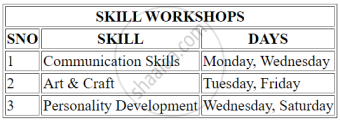
Write suitable HTML code to design it.
