Topics
Operating System
- Introduction to Operating System (OS)
- Idea of an Operating System
- Windows NT
- LINUX
- File Systems and Its types
- File Operations
- Access Methods and its types
- Allocation Methods
- Concepts Related to Process Management
- Concepts related to memory management
- Basics of Graphical User Interface (GUI)
- Access and Security Aspects of O.S.
Data Structures
C++ Programming
- Introduction to C++ Programming
- Idea Behind Object-Orientated Programming
- Object-orientated programming approach
- Object-Oriented Terms and Concepts
- Classes and Objects
- Constructors and Destructors
- Functions in C + +
- Arrays in C++
- Pointers in C++
- References in C++
- Strings in C++
- Inheritance
- Virtual functions and polymorphism
- Friends in C++
- Operator overloading and type conversions
- Files and Stream
HyperTex Markup Language (HTML)
Access and Security Aspects of O.S.
Security
The term security is defined as:
“Secure systems will control, through use of specific security features, access to information that only authorized individuals or processes operating on their behalf will have access to read, write, create or delete.”
The elements of security are :
- Confidentiality: Ensuring that the information is accessed by authorized individuals. (by controlling Read operations.)
- Integrity : Ensuring that the information is not tampered in an unauthorized manner (By controlling write operations)
- Availability: Ensuring that the information is available to authorized users at the right time. (by controlling read and delete operations and ensuring fault recovery)
Security threats
Sharing and protection are requirements of any modern computing. More sharing gives rise to more possibility of security threats. The major threats to security can be categorized as :
- Tapping: Unauthorized use of service.
- Disclosure: Unauthorized disclosure of information.
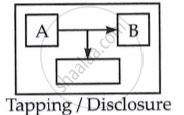
3. Amendment: Unauthorized alteration or deletion of information.
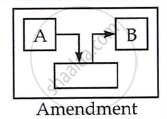
4. Fabrication: Unauthorized fabrication of information.
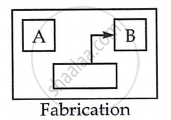
5. Denial: Denial of service to authorized users
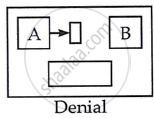
Attacks on Security
The security system can be attacked in number of ways:
1) Browsing: In some systems, there exist files with access controls which are very permissive. One can browse through the system files to get this information, after which unprotected files/data bases could be easily accessed.
2) Trap doors: Sometimes software engineers leave some secret entry point to modify their programs. These are called trap doors. They can be misused by others.
3) Rouge software: Certain programs like worms, viruses attack the system.
4) Waste recovery: By using some technique, deleted files can be recovered . Passwords may be recollected. This is waste recovery.
Computer worms
A computer worm is a complete program by itself. It is written in such a way that it spreads to other computers over a network, but while doing this, it consumes the network resources to a very large extent. It can bring the network to a halt. Usually, worm does not harm any other program. It just spreads, thereby consuming large resources such as transmission capacity, disk storage and denying services to others.
Computer virus
A computer virus is a program segment. It gets onto many useful programs. Virus is not a complete program. It cannot operate independently and causes direct harm to the system by corrupting code and data. There are several types of viruses:
- Boot sector infectors: Virus can get into system memory if the machine is booted with an infected floppy or hard disk.
- Memory Resident Infector: It loads upon execution of an infected file and infects a non-infected file.
- File specific Infectors: Infection occurs when an infected file is executed. Additionally reboots the system while infecting
- General purpose Infector: General purpose infector can infect exe file .
- Command processor Infector: Infection occurs when an infected file is executed. The virus then loads its viral code into memory. Once memory resident, 205 can infect .com files as they are accessed.
Infection methods
Following are well known methods by which a virus can infect other programs.
- Append: The viral code appends itself to unaffected program.
- Replace: The viral code replaces the original executable program completely or partially. 3. Insert: Viral code is inserted in body of an executable code to carry out some funny actions.
- Delete: Viral code deletes some code from executable code.
- Redirect: Here the normal control flow of program is changed to execute some other code.
Virus detection, removal & prevention
Note: Virus detection programs check for integrity of binary files. The program maintains a checksum on each file. A mismatch in it indicates virus. For some viruses the bit pattern in code can be predicted. The virus removal program scans disk for pattern of known viruses. On detection it removes them. Data recovery is impossible. Prevention is the best measure. The safest way is to buy official, legal copies of software from reliable sources. Free, unreliable softwares should not be used.
