Topics
Operating System
- Introduction to Operating System (OS)
- Idea of an Operating System
- Windows NT
- LINUX
- File Systems and Its types
- File Operations
- Access Methods and its types
- Allocation Methods
- Concepts Related to Process Management
- Concepts related to memory management
- Basics of Graphical User Interface (GUI)
- Access and Security Aspects of O.S.
Data Structures
C++ Programming
- Introduction to C++ Programming
- Idea Behind Object-Orientated Programming
- Object-orientated programming approach
- Object-Oriented Terms and Concepts
- Classes and Objects
- Constructors and Destructors
- Functions in C + +
- Arrays in C++
- Pointers in C++
- References in C++
- Strings in C++
- Inheritance
- Virtual functions and polymorphism
- Friends in C++
- Operator overloading and type conversions
- Files and Stream
HyperTex Markup Language (HTML)
- Introduction to Process Management
- Process and MultiProgramming
- Process States
- Scheduling & Philosophines
- Priority
- MultiTasking
- TimeSharing
Concepts Related to Process Management
In a multiuser system, the operating system allows multiple users to run programs simultaneously, making each feel like he is in control of the CPU. It manages CPU time allocation and process switching, storing programs and data for all users on the disk.
Process
A process is a program under execution, which competes for the CPU time and other resources. A program loaded into main memory for execution becomes a process.
Multiprogramming & Context Switching
Multiprogramming keeps the CPU busy by running multiple processes simultaneously. The number of processes running simultaneously and competing for the CPU’s attention is known as the degree of multiprogramming. Higher degrees of multiprogramming improve CPU utilization but may delay individual process attention.
In multiprogramming, two processes can run simultaneously. If process 1 waits for I/O, the CPU executes process 2, preventing idle time. The transition between processes, called context switching, involves storing the memory contents and CPU status of the old process in a Register Save Area, it ensures that CPU starts the execution of first process from where its left.
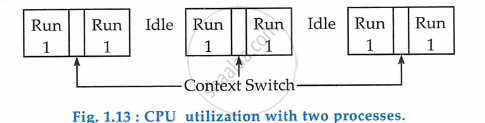
Process states
The operating system for efficient utilization of CPU manages processes in three states:
- Running: The process currently being executed by the CPU.
- Ready: A process not waiting for an external event and ready to run when the CPU is available.
- Blocked: A process waiting for an external event like I/O (input/output operation), unable to run even if the CPU is free.
Process Scheduling
Note: While scheduling various processes, the operating system must choose a set of objectives to be achieved. Some of the objectives are conflicting one another:
- Fairness: It refers to being fair to every user in terms of CPU time it gets. Even if a user has a bigger programme to execute, he will get the same amount of time.
- Throughput: It refers to the total productive work done by the users put together.
- CPU Utilization: CPU utilization measures the average time the CPU is busy with user processes or the operating system(context switching). Small time slices increase context switches, leading to high CPU utilization but low throughput.
- Turnaround Time: It is the elapsed time between the time a program or job is submitted and the time when it is completed. In simple words, it is the time taken for the CPU to complete a particular job.
- Waiting Time: It is time job spend waiting in a queue of the newly admitted processes in the OS to allocate resources to it before commencing its execution.
- Good response time: Response time is the time to respond with an answer or result to a ns or an event. It depends on degree of multiprogramming and efficiency of hardware. The response time is extremely important for on-line, or real time systems.
Priority
As multiple progammes are competing for CPU time, concept of priority becomes important. The priority can be of many types:
Global (external): The external priority is specified by user externally at the time of initiating or if not specified, default priority is set
Purchased Priority: In this priority higher priority process is charged at a higher rate(price) to prevent each user from firing his job at the highest priority.
Local (internal): The internal priority is based on calculation of current state of process.
Shortest Job First Algorithm (SJF algorithm): This is a subset of internal priority. Jobs with shorter completion times are prioritized, resulting in less CPU competition and higher user satisfaction. However, doing minor things frequently can cause larger jobs to be delayed.
Expected remaining time to complete: It is variation of SJF algorithm. It is same as SJF at the beginning but as process progresses the time will change. At regular intervals operating system calculates the expected remaining time to complete for each process and uses this to determine the priority. It recalculates the priority at regular intervals.
Multi-tasking
Note: A task can be defined as an asynchronous code path within a process. A process can consist of multiple tasks, which can run simultaneously, in the same way that a process does. Multitasking allows programmer flexibility and improves CPU utilization. Consider a process consisting of two tasks.
Task 0: Read a Record
Process a Record.
Task 0 end.
Task 1: Write a Record.
Task 1 end.
If task 0 is blocked, instead of blocking the entire process, the operating system will find out whether task 1 can be scheduled. When both the tasks are blocked, only then is the entire process blocked.
Time sharing
Note: It uses CPU scheduling and multiprogramming to provide each user with a small portion of time-shared computer. Each user has a separate program in memory. When a program executes, it executes for only a short time before it either finishes or needs to perform I/0. In this way multiple users can process their task. These time slices are usually small; hence users get the impression that they have their own computer while being shared by many users.
